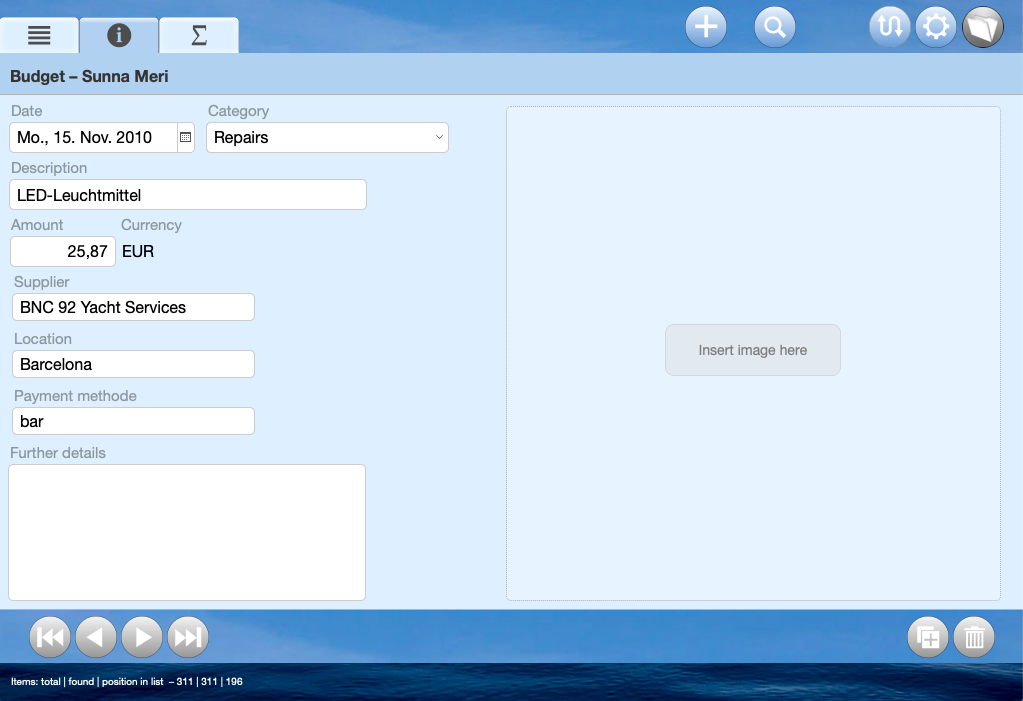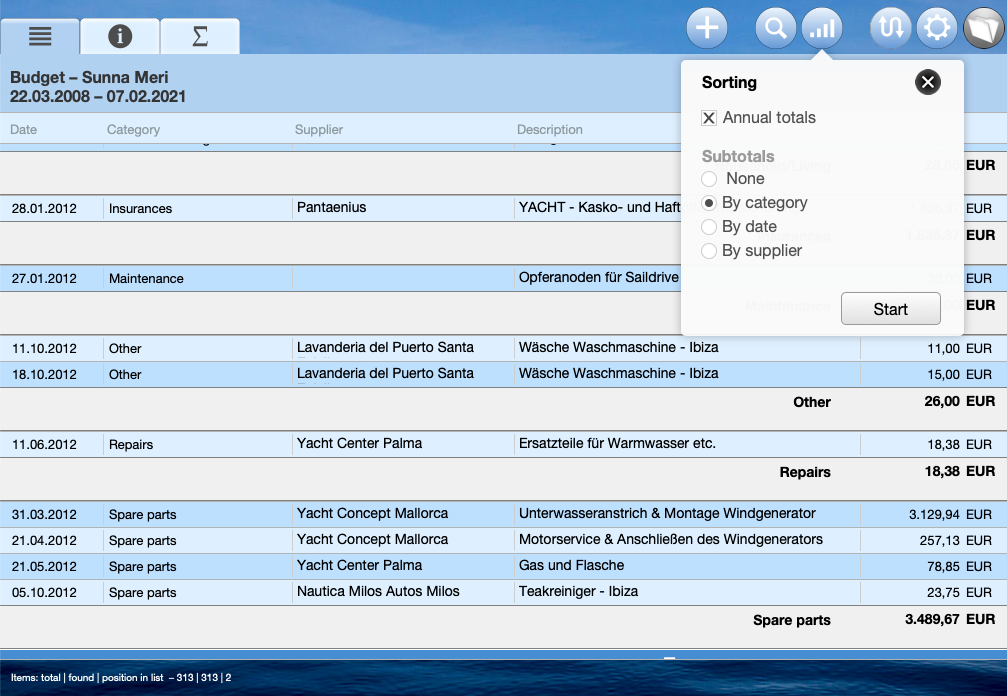There are many regular and irregular expenses associated with operating a ship. It is easy to lose track of how much the annual costs actually are. This is where the Add-on Budget, new in Logbook Suite 2.2, can help you.
With Budget you keep track of all expenses around your ship. Enter your expenses in Budget and assign them to freely selectable categories such as berth, maintenance, repairs, spare parts, fuel, insurance, new equipment and fittings, etc..
For each expense you can enter the date, description, amount and category, as well as the supplier, location and payment method. There is also a field for additional details, as well as a field where you can insert a photo or a PDF of the receipt.
Budget supports the use of multiple currencies. The exchange rates to the currency you set as default can be either retrieved from the ECB or set manually. When you enter an expense in a foreign currency, the amount is automatically converted to your default currency using the current exchange rate. If the exchange rate changes, you can choose whether old amounts should be recalculated or not.
Port and fuel costs can be transferred directly from Logbook to Budget. You can also import expenses from BoardCash into Budget — either only individual expenses or all expenses recorded in a BoardCash file.
In the list view, costs can be evaluated by category and other criteria such as supplier or location, and listed with or without subtotals by year.
Budget’s search function helps you to quickly find specific expenses.
In the summary, all expenses are totaled by category. You can either display the total sum of all expenses (i.e. the entire period) or you can display the totals of the categories for up to 3 years in comparison.
On the right side you will always see the sum of the current year, the other two years are freely selectable. Below the list, the total sum of all expenses is shown.

 The Add-on Budget can be used in Logbook Suite on Mac, with Windows and on the iPad and in Logbook Suite PhoneTools on iPhone.
The Add-on Budget can be used in Logbook Suite on Mac, with Windows and on the iPad and in Logbook Suite PhoneTools on iPhone.