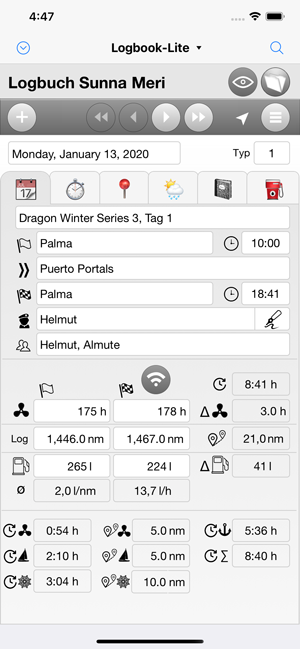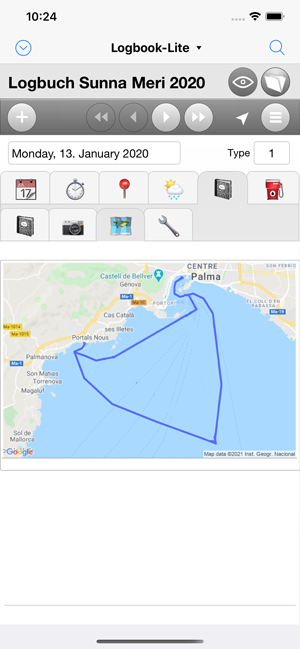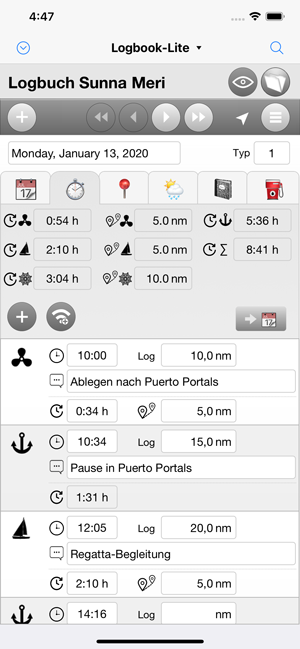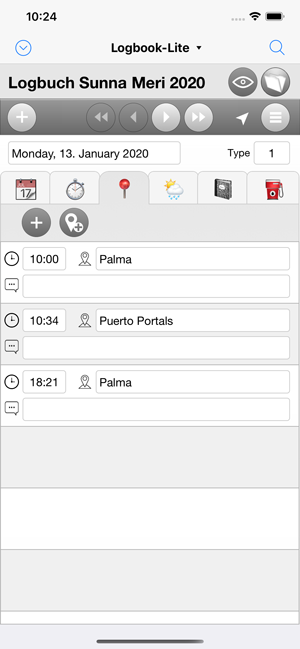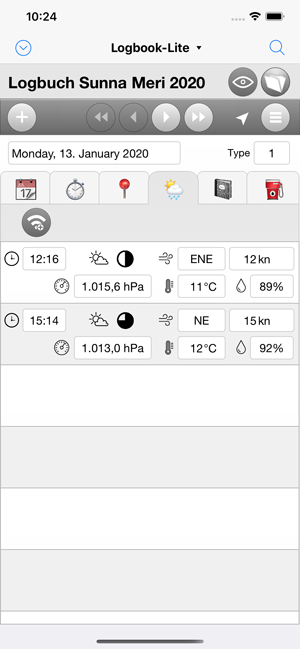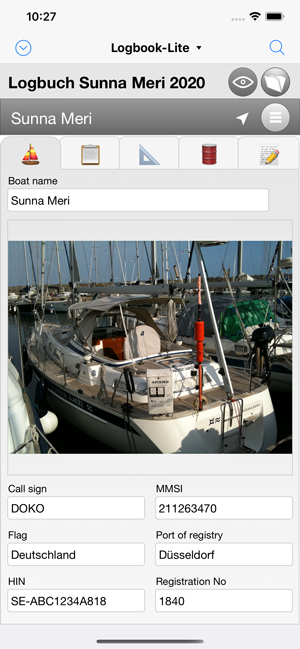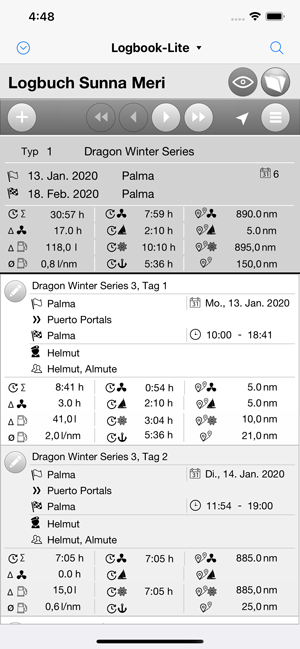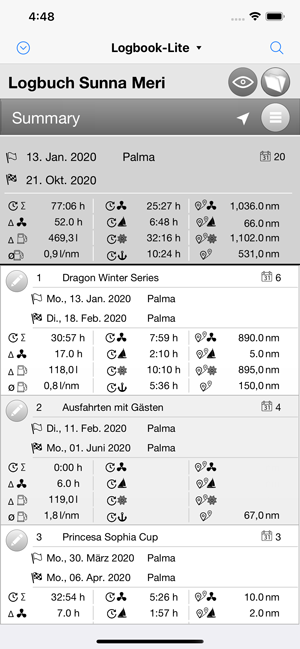Logbook Suite for PC
Load your free Demo Version for Mac or Windows

Logbook Suite for iPad
Load your free Demo Version from the Apple App Store

Logbook Suite PhoneTool
for iPhone
Load your free Demo Version from the Apple App Store

Logbook Lite
for iPhone
Load your free Demo Version from the Apple App Store

LogbookNMEA connect
Load our app for the NMEA connection of Logbook and Logbook Lite from the Apple App Store (free of charge)

User Manuals
Download our detailed manuals to Logbook Suite, Logbook, Logbook Lite and the Add-ons